Building Your Gaming Brand: Design Tools for Streamers
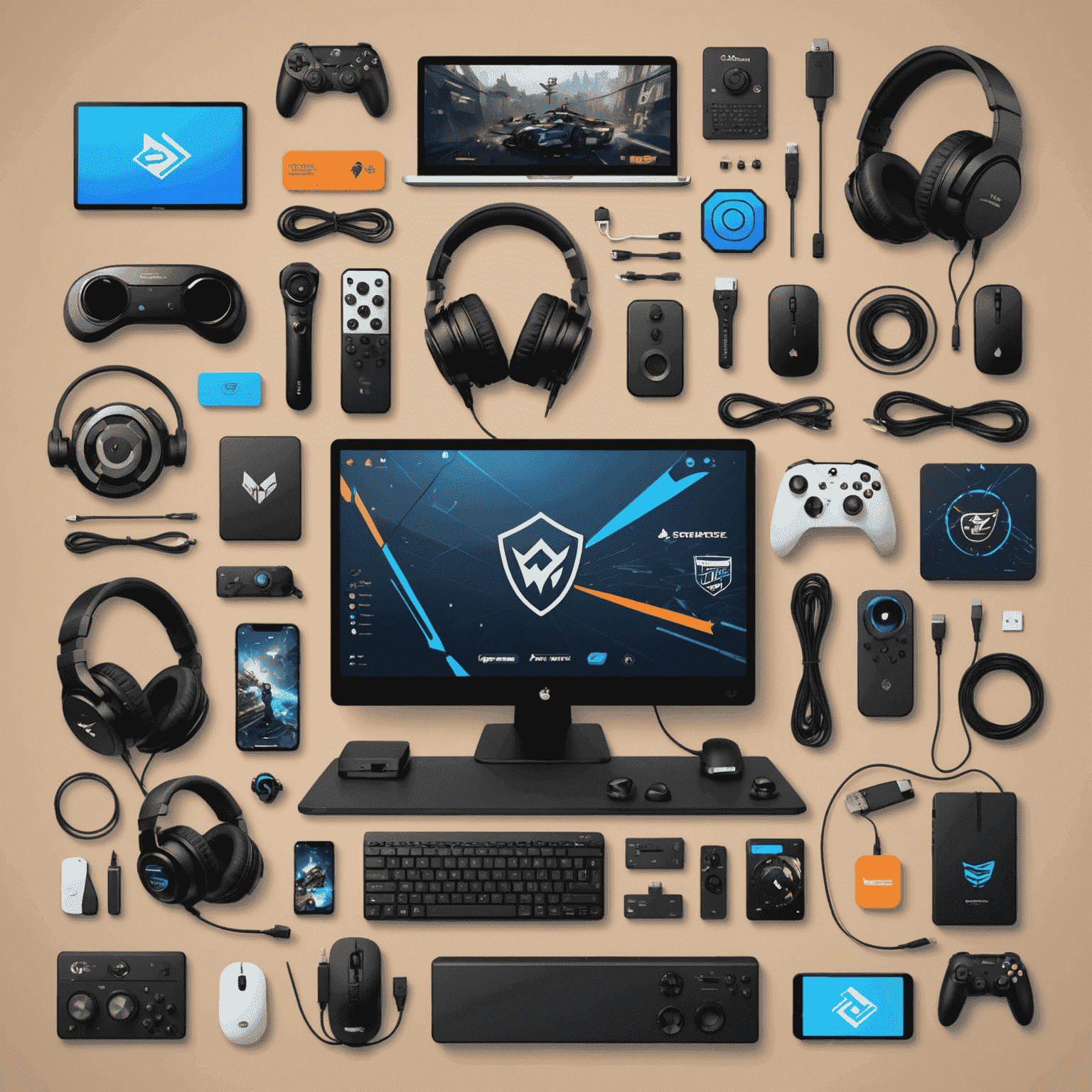
As a gaming streamer, your brand is your identity. It's what sets you apart in the crowded world of online content creation. Let's explore some essential design tools that can help you craft a unique and professional brand for your gaming stream.
1. Graphic Design Software
For creating logos, overlays, and emotes, these tools are indispensable:
- Adobe Photoshop: The industry standard for image editing and creation.
- Canva: A user-friendly alternative with templates tailored for streamers.
- GIMP: A free, open-source option for those on a budget.
2. Stream Overlay Makers
Specialized tools for creating professional-looking stream layouts:
- StreamElements: Offers a wide range of customizable overlays.
- Nerd or Die: Provides both free and premium overlay templates.
- OWN3D: Features a user-friendly overlay maker with various themes.
3. Font Resources
Choosing the right typography is crucial for your brand's visual identity:
- Google Fonts: A vast library of free, web-friendly fonts.
- DaFont: Offers a wide selection of free fonts, including gaming-themed options.
- FontSquirrel: Provides high-quality, free fonts for commercial use.
4. Color Palette Generators
Create a cohesive color scheme for your brand:
- Coolors: Generate, save, and share perfect palettes in seconds.
- Adobe Color: Create color schemes with the color wheel or image.
- Paletton: Design color combinations and export them for use in your designs.
5. Emote and Badge Creators
Engage your audience with custom emotes and badges:
- Emote Maker: A web-based tool for creating Twitch emotes.
- OWN3D Emote Maker: Design emotes and badges with pre-made assets.
- Photopea: A free, browser-based alternative to Photoshop for emote creation.
6. Animation Software
Add dynamic elements to your stream with animated graphics:
- Adobe After Effects: The gold standard for motion graphics and visual effects.
- DaVinci Resolve: A free option that includes the Fusion tab for creating animations.
- Animaker: A user-friendly, web-based tool for creating animated graphics.

Remember, the key to a successful gaming brand is consistency and uniqueness. Use these tools to create a cohesive visual identity that reflects your personality and resonates with your audience. Experiment with different designs, but always keep your brand's core message and style in mind.
As you grow your streaming career, your design needs may evolve. Don't be afraid to revisit and refine your brand identity over time. The most important thing is to create a brand that you're proud of and that your viewers can connect with.
Happy designing, and may your stream be ever engaging!